Hey all.
So I was asked recently to look into security systems for their house. I was wondering if some of you have experiences, resources, and recommendations I can base my research on. What could be things to look out for?
Their basic requirements are: a window opening alarm; the same for the door; and a camera system with at least one camera, but maybe more (sorry for not knowing the technical terms of each… :P).
Now, I don’t want to recommend anything that relies on a remote server, especially not for the camera feed. Not only for privacy reasons, but I’m also afraid that the system is e-waste, if the service ceases to exist in the future (i.e. because the company goes away or the service is not profitable anymore). I also have some experience with setting up a home assistant instance with a camera and motion detectors, but I’m still a bit hesitant to whether I want to set up (and then probably also maintain and being responsible for it to work) their system. I’m fairly certain they wouldn’t be able to do that by themself.
Maybe there is such a all-in-one, offline solution already? I could probably get myself to setting up a Raspberry Pi with Tailscale or something similar, as this seems low maintenance and high reliability.
Curious to hear your opinions. :)
-mx

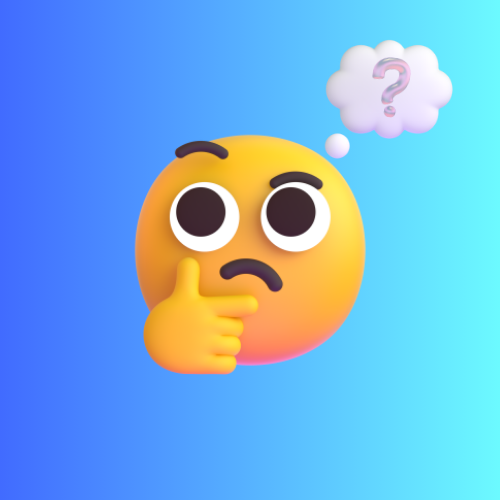
So what I get from this is the following:
Do you also happend to have any suggestions regarding software and hardware? I’m not sure if relevant, but I’m in Germany, so cameras like Wyze V2 (which can run RTSP software, iirc), might not be available…
Cameras are basically just cameras. Most the purpose-bought stuff are going to be rebadges anyhow. I’d highly recommend staying away from USB cameras. they’re unlikely to encode the video in anything other than MJPEG which is horrible in terms of compression. PiCams can be configured to encode into H.264, which is the most common form of encoding format, and MUCH better than MJPEG, H.265 is newer, but the hardware to encode with is more expensive- meaning the cameras are more expensive. it’s also better than h.264.
You don’t need much for frame rates- while it’ll appear to stutter, 5 FPS is data efficient. 15 is smooth enough that I wouldn’t really go higher. Resolution depends on your needs and where the camera is being installed- generally, higher resolution more storage is needed, but also, the better distance the camera can see at. 1080p is probably going to be good enough, and maybe going up to 3 or 5mp if you’re mounting up on a flag pole (or if you want to read license plates,)
IPCams are going to be purpose built and less fiddly, and many have a great feature- Power over Ethernet- that reduces the number of cables you have to run. housing is largely a matter of personal choice, but be aware that if it has exposed cables, it shouldn’t be mounted low enough that people can reach it with a clipper. I recommend more discrete housings- lots of obvious cameras might not send the message you want, and in any case, if people know there’s cameras, they can be easily defeated with a ball cap and a hoodie.
The DVR is actually more important than the cameras- Seagate has a handy calculator for how much storage you need per camera per all the other stuffs. You frequently can just use a desktop with added storage drives- you don’t need anything fancy, stick it on a shelf and let it do it’s thing- but, it should be noted that if you have a drive go down you loose your recordings, so it might be worth considering raid 1 or 5. that said, even though the cost of terabytes worth of storage went way down than what it used to be… you still need a lot. Start with how long your typically absent from your home while on vacation or business trips. add a couple days to it. you very quickly can get up into the tens of terrabytes of data, even with a lot of sacrifices.
I’ve not looked at software in years… but taking a quick perusal of opensource and (generally free) offerings- Kerberos stands out to me as being as polished as anything I’ve used- aside my company’s in house platform. It’s at least a midgrade set up… and could very easily be top-tier. Things to note- the agent provide your interface with the cameras. it’s where you set up the cameras. Vault is where you handle storage- including configuring things like rolling old files for overwrite etc. Apparently Vault will happily send everything to whatever cloud storage service you want to use (including AWS s3, for example) which would allow disaster recovery (i.e. if you had a fire.)
I spy was another one that popped up…but it… reminds me of the low-tier stuff I’ve had to use (and hated)