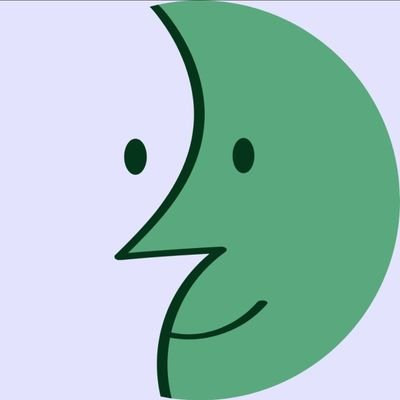Microsoft is adding a new key to PC keyboards for the first time since 1994::Copilot key will eventually be required in new PC keyboards, though not yet.
No, fuck you. It’s hard enough to find a keyboard with Ctrl and Alt in the positions I prefer these days. I don’t need any of the current keys smaller to make room for another one, the only times I hit that stupid key between them is quickly followed by cursing. I remove the windows key from my gaming keyboards because I don’t need it, FN is also a pain, especially when there’s no fn lock toggle. Why don’t we just use that as an alternate key? Microsoft go fuck yourself.
Plus, fuck them for putting another Microsoft logo on keyboards.
deleted
Um… that’s your example of a “wild” keyboard? I would’ve gone with a “Steno” keyboard. Which is inspired by the custom keyboards used in court houses to write transcripts. Typing on them is crazy fast too.

Holy shit, watching that video was excruciating
Or just https://artsey.io ('cause why use 2 hands when you can use one)
Holy forking shirtballs, the longer I look at that the worse it gets
As a PowerShell scripter, having the backtick and pipe keys moved with the escape and delete in their places would just drive me batty
deleted
Is this one supposed to be worse? 'Cause rn it’s marginally better (split spacebar => ~3 keys for each thumb instead of 2.5).
deleted
Personally, I find layers more convenient. Like numbers on qwerty…, shift+numbers on asdf…, and all that stuff
I love layers too, caps lock is my escape key/modifier key now and im happy.
Also, do you like to peck and type your numbers using “Fn”, “Fn1”, “Pn”, the illusive green modifier or all of them at once for capital numbers /s
I mean, it seemed pretty obvious from the headline, but the article specifies that while they’re doing this, it’s not like they can somehiw make the 100s (if not thousands) of different keyboard manufacturers include this key…
What might happen later is they require OEM products to have it when they come with Windows.
Which would still really only be an issue for laptops.
And I’m pretty sure even people with “gaming laptops” don’t use the built in keyboard most of the time.
I dunno tho. I’ve never been able to understand the people who buy gaming laptops.
Do they require the windows logo on keyboards?
Its existance and function are part of the keyboard spec, genarically called the “super” key. Theres likely a contract and a social force keeping the logo present and not using the genaric logo. Some Reaserch I found
deleted by creator
Looks like my next keyboard is going to be a mechanical one. I don’t want a “copilot” key that I won’t use!
Build your own?
deleted by creator
deleted by creator
I don’t want that, plus in the article they say it’s only to open copilot search. Which you can already do with windows+c. And who asked for copilot search? Not to be mean but the basic window search somehow never works right for me and always bring me on the Edge browser instead of opening my files. So if they could fix that instead of bringing AI to still not give me what I want other than a statisticaly correct sentence that would be nice.
I highly recommend PowerToys Run (something like Mac’s Spotlight) with Everything plugin (better search).
Add the f25 key for “fuck Microsoft” x25
Put some dang standard labels on the function keys.
F1 = Help
F2 = Rename
F3 = Search
F4 = Close
F5 = Refresh
F6-F10 = Decorative
F11 = Full screen
F12 = Goto definition
I’ve never intentionally used F1 key to open help before
Annoying when you accidentally hit it instead of ESC in certain Windows programs, loading Microsoft’s windows help website in your browser without your consent.
On Linux it usually does nothing, as it should.
Well, technically with your consent.
Even worse when it does it in Edge
Doesnt it in gnome gtk and KDE open the “about” page with a help button somewhere on it?
I actually have, in some older software F1 was basically an included digital copy of the manual and was great to have to find an obscure setting or feature.
That’s why I remapped it to toggle my notes app
F6 goes to the address bar in (many? most?) web browsers
And F7 triggers caret browsing
I always use Ctrl+L if not Ctrl+T to open a new tab.
F7 for spell check (shift F7 for thesaurus)
I will not buy any computer with that. The windows icon is one thing but that is over the fucking line.
I’m already not using 30% of my keyboard’s keys so it’d only be one more😅
Anyway, I don’t plan on using anything windows related for the rest of my life except in a VM.
It will replace the useless Menu key.
Of thats correct, will it take the key ID? Will the menu key just be repurposed
It will be just repurposed I think.
Thats probably the best option, mabe even just barely enough to call this a not so big deal.
This is the best summary I could come up with:
The exact positioning, and the key being replaced, may vary depending on the size and layout of the keyboard.
If nothing else, this new key is a sign of how much Microsoft wants people to use Copilot and its other generative AI products.
Plenty of past company initiatives—Bing, Edge, Cortana, and the Microsoft Store, to name a few—never managed to become baked into the hardware like this.
If Copilot fizzles or is deemphasized the way Cortana was, the Copilot key could become a way to quickly date a Windows PC from the mid-2020s, the way that changes to the Windows logo date keyboards from earlier eras.
Chipmakers like Intel, AMD, and Qualcomm are all building neural processing units (NPUs) into their latest silicon, and we’ll likely see more updates for Windows apps and features that can take advantage of this new on-device processing capability.
Microsoft says the Copilot key will debut in some PCs that will be announced at the Consumer Electronics Show this month.
The original article contains 543 words, the summary contains 165 words. Saved 70%. I’m a bot and I’m open source!