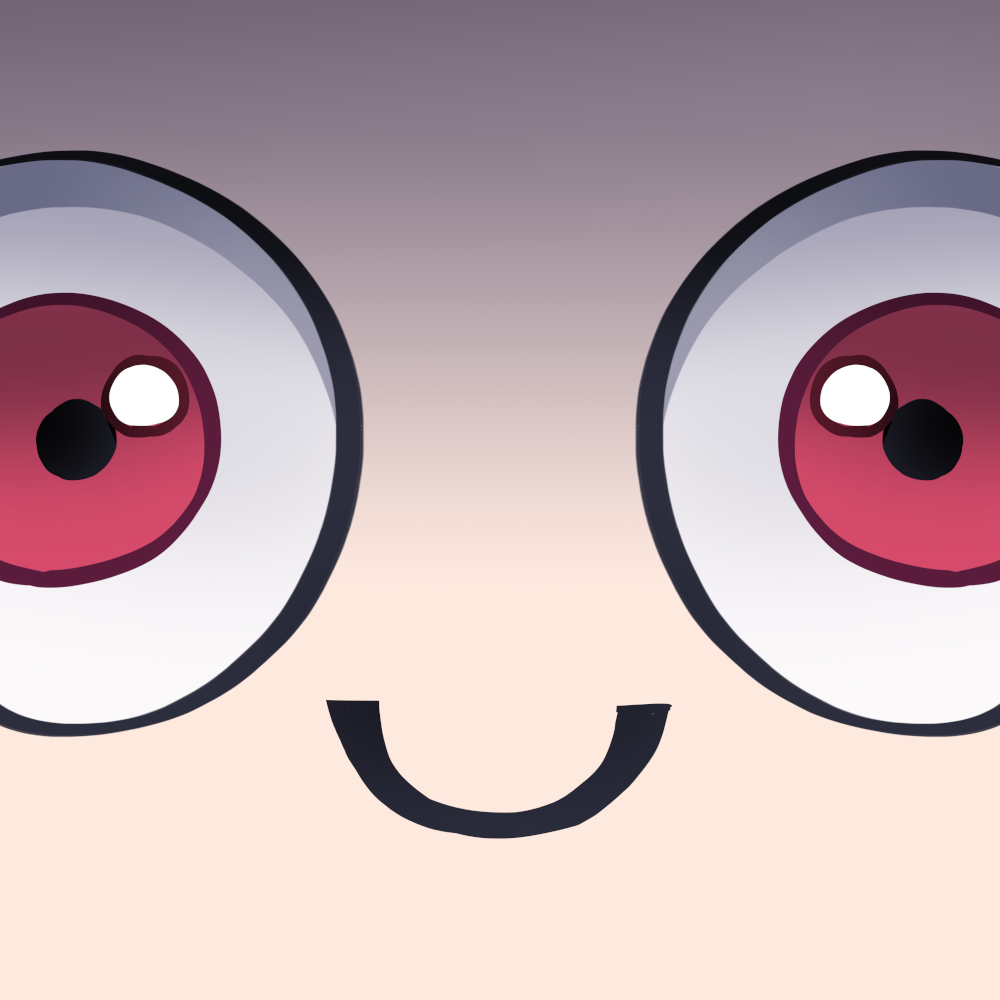I started daily driving Linux since I left school this year and used it before but mainly windows because school wanted us to run Word, Teams, etc. Today I wanted to play games and haven’t set up my device for gaming and didn’t want to download the game twice (good internet). Like a good PC user I wanted to do my updates. It really sucks on windows. I had three windows updates to make, one crashed. It rebooted my device 4 times. Also I needed to update other drivers and applications. Now I really appreciate package managers more than ever before.
Before switching to Linux I used to think: “Linux users really use the terminal to install apps?? So archaic”. Now I can’t be more grateful of being able to install everything from the terminal.
And all in one place, for nearly every app. No figuring out where app X hides its self updater or whether I need to use the help menu or just go straight to the webpage for a download.
I can’t even bring myself to use the gui update tools on distros that have them. It just feels like doing anything with extra weight strapped on to every limb.
The Update tool in Mint is actually pretty sweet because it checks and updates apt and flatpak all in one go
Nobara has a similar tool. Now when i see the package manager’s update icon in the tray, I just hit the update script instead.
I’m on Fedora Silverblue (via uBlue), get the best of both worlds which is quite nice - I run
just updatein a terminal and it updates the system image (and anyrpm-ostreeoverrides), updates all Flatpaks, and then for all of my Distrobox containers it runs that distro’s package manager update command.Never got a chance to use Mint’s update tool, and was only on Nobara for a couple of days, so its been nice to finally be able to experience a nice “all-in-one updater”.
Opensuse and a couple other distros I tested can do this too right out of the notification panel which is thankfully easy enough for my parents and grandparents. I still end up using the “quake style terminal” most of the time and just flatpak through the notification sometimes.
Almost every time I use Windows, i hit F12 to try and pull down Yakuake to do something quick, and I get annoyed every time. Now that i’m more comfortable with it, the terminal is just better for a lot of things.
mice spread covid
It took me nearly 5 mins to get that joke. Damn you!
The person who downvoted still doesn’t get the joke
Not everyone is prepared to work that one out I suppose. I would have written „bacteria“. That would rule out being a bot/troll imho.
some people have high natural immunity to (my) “humour” :)
Pamac on Manjaro is great even without using the terminal. Pretty simple and solid GUI everything considered
Windows: “Time for updates! Stop everything you’re doing and please wait…please wait…please wait…please wait…”
Linux: Update notifier pings on desktop
Opens a terminal
sudo apt update && apt upgrade
*Goes back to whatever user was doing while updates install… *
Windows: “Time for updates! Stop everything you’re doing and please wait…please wait…please wait…please wait…”
How am I hearing about this all the time, but it has never happened for me? Every windows update for me so far has always gone the same, unintrusive way - when it’s time to shut down the PC in the evening, I notice there’s an “Install Updates and Shutdown” option next to the normal “shutdown” option, which I use if I’m not in a terrible hurry right now. Takes a little longer to shut down, next boot will also take a little longer, but that’s it. I’ve literally never had these unwelcome interruptions I hear so frequently about.
I literally sat for 30 minutes on a slow work laptop that still had a spinning rust drive once after turning it on waiting for Windows to finish an update it started the night before when I told it to install updates and shut down instead of just shut down. It was quite embarrassing waiting in front of a client before I could get any work done.
Usually it’s pretty ok but I remember once being in an online PvP match and windows decided right then it NEEDED to update and started the process. It just went into update mode and restarted (oh so slowly) - my guess is there was a popup that I didn’t see due to being in-game and it just went ahead and overrode whatever I was doing to update.
Happened to me once. I came home from workz and just wanted to watch some TV series on VLC before bed. Instead, Windows update told me it was upgrading and I only had the choice to delay for one minute. Okay, whatever, I thought. I let it happen. Then hours passed. Hours more. I just went to bed while it updated. In the morning, I had a new version of Windows I never asked for, and it never told me it was instaling.
deleted by creator
On personal PC maybe not, but when you’re using a Windows PC for work that is enrolled and controlled by your IT, the update can be enforced and there’s no way to postpone it from your side.
I think it is more gentle when you actually use the OS, but OP says they don’t use it a lot. I basically don’t use Windows a lot for so many reasons, but in the odd occasion I need to use it, it’s like OP’s experience. There are so many updates and the thing insists on installing them, or you think it’s gonna be okay to install them --accostumed to pacman, apt or whatever. If you agree or click on Install updates as they recommend, there you go into the rabbit hole of Windows updates.
This. I have to use Windows for work and it doesn’t actually update that often. And when it does, I just choose “update tonight” and it updates when I go to shut down at the end of the day. But at home where I have a Linux/Windows dual boot, it seems to update every time I boot it up. My Linux install seems to also have a lot of updates but it just shows a tray icon and lets me do it whenever.
Then Firefox decides that it’s absolutely necessary that updates get applied this second and refuses to do anything until you restart it.
I have never had that happen. Distros usually disable the built-in updater and even if they didn’t, the updater merely shows a pop-up asking you to download the new version.
It’s not an auto update, it just demands to restart the second the update I asked for finishes installing. First world problems I know
You told it to update then you’re upset that it is updating…
I’m well aware it’s me being dumb, I just forget that I ran sudo apt update && sudo apt upgrade -y until Firefox gives me the boot
More like
“Oh snaps! I haven’t updated my distro since 6 months ago!”
“…”
“anyway”
I did that yesterday and Ubuntu 23.04 crashed, it only showed a black screen with a cursor and nothing worked. I had to force shutdown and reboot. It’s the first time it has happened to me. Maybe an Nvidia issue?
deleted by creator
Something i especially appreciate about winget us that it will “index” (or whatever you want to call it) software that was installed outside of it. For example if I install app XYZ through an .msi setup file, I can update it using winget.
So it seems I can also use scoop or chocolatey to install new software and then keep managing them through winget.
Depending on the games you play. Steam on linux really works well. I have not had a dualboot windows partition for games in several years.
There are some games with windows only drm/anticheat, that do not work. I just do not buy them. There are enough games that works well on linux that I do not care.Winget is the only thing keeping me sane when I have to use windows
What annoys me about the various forms of package management that exist on Windows nowadays is that while Microsoft started embracing package management they didn’t bother adding proper infrastructure to enable it. So yes, we now can pull stuff from a global catalog on Windows, and it more or less keeps track what is installed - but for a lot of stuff in the back it’s still just wrapping traditional Windows installers (with funny errors thrown through the package manager when things go wrong), and there’s no tracking of installed files.
I can’t just list a package to see all files it claims to own - or the other way round, query a random file to see which package it belongs to. I’m typically using package managers way more to query stuff than to install - and on Windows one important tool still just doesn’t exist.
For real, it’s sad how stuck on running an executable to install software windows is. Even msi might as well be an exe
I was using Winget, then I realised everything is user specific, so I went straight back to Chocolatey.
I like chocolatey but my IT department called me one time asking me to please stop running so many powershell scripts 😅 like wtf you gave me local admin am I not allowed to use it? No one has complained about winget yet
Best advice I ever got regarding Windows: delay updates for a few days. Sometimes Windows updates break the device, but if you’re part of the crowd that delays for a day or two, they might have fixed the issue by then.
We don’t get a choice to do this on our laptops at work. We can delay them by at most 8 hours. Well last week we had a botched update that bricked the laptops of 3 people on my team of 11 people. So about a quarter of us couldn’t work for a week while IT scrambled to re-image laptops and restore from backups. Of course this is during our crunch because we are getting ready to launch a new software update on our product.
Fun times.
Your IT team can and should be delaying those updates via group policy at the domain level.
Well there is a lot to critizise on Windows, but to be honest i didnt have any Problems with Updates, crashes, installing Software and drivers or anything Else on Windows in years. Even upgrading from win 10 to 11 caused no issues. I do want to switch to Linux when the Hardware and Software i need is eventually supported, because i dont like all the privacy issues on Windows, but from a Performance and stability point of view i really cant complain about Windows at the Moment
I‘m not sure what your usecase is but it sure aint mine. As a windows administrator for roughly 10 yrs now, I very much prefer linux. I‘ve had to set up tons of windows machines and a couple linux machines and working with linux is like one tenth of the hassle in every department.
Install? 1/10th of the time Upgrade 1/10th of time and errors
And so on.
Most importantly, you need to get very familiar with the powershell if you want to work at least somewhat efficient which is like delving into linux.
Like, you invest hours to understand the shell, in that time you understood linux.
I started with windows 95, later also delved in 3.0.
It has been 25 yrs on windows and most of the complexity is totally unnecessary. It‘s like if you buy a crm for your company. They are naturally grown to benefit customers and not designed well. That is how windows works imo. They kind if need a big refactor.
I also use it since win 95. And really gad no Problems over the last years. Maybe the start if win10 was a little rough but after that no issues.I have used it for All kind of stuff: gaming, graphics 3d and 2d, game dev, programming, a lot of music production, writing and just tinkering around. I am no admin though, so i have no opinion on that. The only Thing where performance was bad, was on my old laptop which i Switched to Linux, but on my main PC no complaints. I do wish to switch to Linux at some point but right now some Software and Hardware i use just isnt supported, so there is really no good reason to switch now.
Thats actually a funny coincidence. Windows 95 was kinda hilarious.
So, there lies the problem then: being and admin/poweruser is very different from being a user. You make things work in different ways, make things work for others (helpdesk) who may not be as formidable in using windows.
But what I don’t understand is: if you write software, you often have to install tons of stuff which then make problems for example due to the windows firewall not updating. I thought a dev would experience that as well.
Any my personal favorites: trying to upgrade windows versions, the fucking rescue partitions on oem computers where you dont get a license key which you can use to do a fresh install but have to restore the infinitely bloated oem version.
If you work on cutting edge hardware or at least very freshly realeased hardware, the constant driver issues, having to use things like this driver tool that I forgot the name of to actually have the best drivers for your hardware and so on.
Then there was the buggy messes called me, vista and 8 which were a constant struggle against badly written code and idiotic, hard to deactivate features.
TL;DR: Windows works if you don‘t ask to be private, performant or secure.
TL;DR: Windows works if you don‘t ask to be private, performant or secure.
Don’t forget to add “punctual”… for when you need to do something right now but you can’t because Microsoft decided to have your computer do something else instead.
Yes! Absolutely. I can not count the amount of times where a windows update absolutely crushed my schedule.
I can count the number of times where a Windows update crushed my schedule - 0.
I’ve used Windows since Windows 3.0. I don’t need to badmouth Linux to make me feel good about my choice of OS (though I can - I’ve enough experience with half a dozen different varieties of Linux to be more than happy to just use my computers, rather than spend my time managing them).
Wow, “it never happened to me so it shouldn’t matter when it happens to you” is the biggest shit-take I’ve seen today.
Bye!
Well, good for you. As I previously mentioned, I made a different experience and dozens of my clients as well.
And to comment on Linux: It is a community driven, open source product which will never be as polished as a proprietary, for profit product with thousands of sw engineers working on it full time.
Even if windows was a unparalleled experience, which it is not, it would still be privacy invasive and much less innovative as linux is.
Have a good one.
Idk, for me, and many others I know, windows update always caused shit. There were many times that windows has failed to update for me, and often the updates broke something in the process. Far more than they ever have on linux for me.
One time, a Windows 10 update unmounted my wife’s main drive and decided it would only boot to the backup copy she had on another drive. That was a fun one to troubleshoot.
@MasterCelebrator
me neither, since i have a strong pc. but have you ever used windows on someone else’s computer? slow af. and theres nothing to be done about it since its just the way windows is set up. maybe you can disable services running in the background but even then. i could go on but I’d start rambling
@Freez @linux
Windows bad
What’s the conclusion?
“Windows bad pls upvote”
We’re seeing a few of these lately, hey
Now I really appreciate package managers more than ever before.
Consider giving Linux gaming a try! That was me until Linux gaming started improving a lot (driven in part by Valve’s Steam Deck which runs Linux).
Some if not most of my Steam games work without issue on my Ubuntu, other launchers like Battle.net, Epic’s launcher, and Riot’s launcher are one-click install with Bottles or Lutris. This year on my Ubuntu 23.04 I’ve been playing: OW2, Last of Us, Super Meat Boy, SpiritFarer, LoL, F1 2023, Okami, Celeste, A Hat of Time, and Cyberpunk 2077.
I have a Windows install for some games and use WingetUI to install Software and keep my programs up to date. It’s a GUI for Winget, Scoop, Chocolatey, …
Office and Teams work fine on office.com if you’re properly licensed. They probably even have pseudo local apps for Linux, otherwise they will within the year.
deleted by creator
deleted by creator