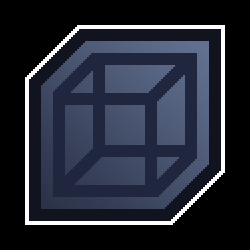

Probably based on what the actual monitor resolutions are and not just the raw multi monitor result as you can create an almost endless variation of those when you start matching the resolution position based on the physical location of the monitors.
E.g in a setup like this even if both would be 1920x1080, you’d end up with something random like 3840 x 1428.













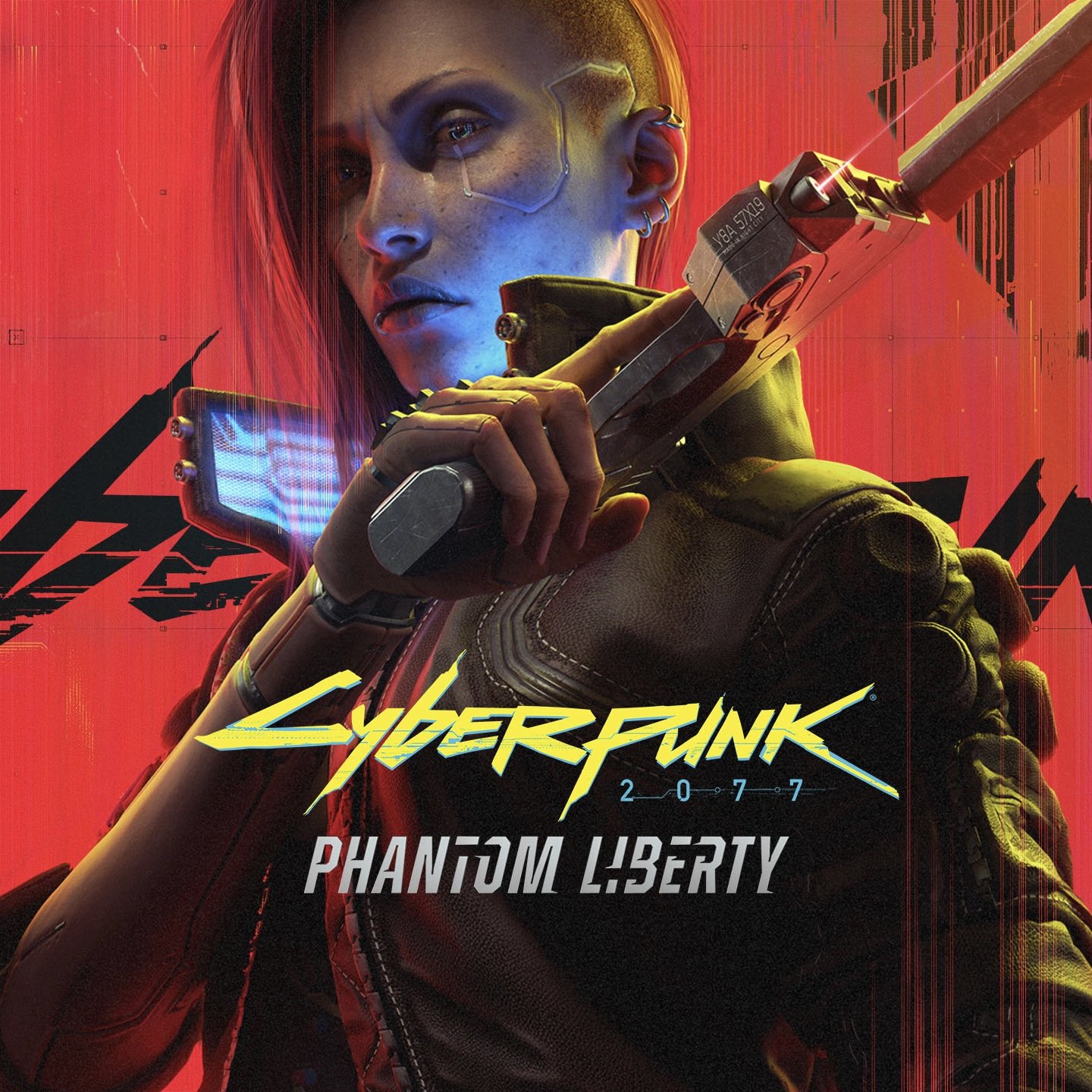
Which was $4.4 billion in 2022 and is estimated to be roughly $3 billion for 2023, so the maximum fine would be 180-264 million depending on which figure is used.
For comparison, the net loss (not profit) for 2022 for twitter was 270 million.