- 0 Posts
- 32 Comments

 5·10 days ago
5·10 days agoI would love to find a Bill Watterson one, if anyone knows.
Here you go, I’ll throw in some bonus ones as they’re all linked together in the Bloom County sidebar:

 2·18 days ago
2·18 days agoThe Arch wiki may have some ideas for you - tl;dr is that GDM uses a global
dconfdb over in/etc/and this might be the root of your problem (these configs might not get cleaned up with a--purge?) I’m a LightDM user so best I can do to help: https://wiki.archlinux.org/title/GDM#dconf_configuration

 1·19 days ago
1·19 days agoQuick update for anyone still reading this thread:
@fdroidorg@floss.social As with any other app, we flagged Fennec and Mull with KnownVuln until the app is updated. Contributors fixed the issues that delayed versions 130 and later. Stand by for the build.

 43·20 days ago
43·20 days agoA bit of backstory on how we got here - in June 2024 Mozilla chose to (a) integrate the source tree of Firefox Mobile into their huge monorepo (“gecko-dev”), and (b) move the source off of Github onto their own git servers (“Mozilla Central”). You can read about it in the now-archived old repo:
- https://github.com/mozilla-mobile/firefox-android
- https://github.com/mozilla-mobile/firefox-android/wiki#upcoming-migration-to-mozilla-central
This was then compounded by a core Android build kit (“NDK”) choosing to remove parts of the toolchain which is/was used to build Firefox releases (ergo, forcing another change to build process):
Together these have caused a bit of a kerfuffle in getting new releases compiled and released via the official F-Droid methodology. See the other comment about the Mull version in their private repo, they’re having to use a Mozilla pre-built clang (a compiler toolchain) now to make it work for the time being.

 5·20 days ago
5·20 days agoThe link(s) to add their F-Droid repo if not running DivestOS: https://divestos.org/pages/our_apps.html#repos

 4·1 month ago
4·1 month agoTo try and bake down the complex answers, if you are basically familiar with PGP or SSH keys the concept of a Passkey is sort of in the same ballpark. But instead of using the same SSH keypair more than once, Passkeys create a new keypair for every use (website) and possibly every device (e.g. 2 phones using 1 website may create 2 sets of keypars, one on each device) - and additionally embeds the username (making it “one-click login”):
- creating a passkey is the client and server establishing a ring of trust (“challenge”) and then generating a public and private pair of keys (think
ssh-keygen ...) - embedded in the keypair is the user ID/username and credential ID, which sort of maps to the three fields of a SSH keypair (encryption type, key, userid optional in SSH keys) but not really, think concept not details
- when using a passkey, the server sends the client a “challenge”, the client prompts the user to unlock the private key (device PIN, biometric, Bitwarden master password, etc.)
- the “challenge” (think crypto math puzzle) is signed with the private key and returned to the server along with the username and credential ID
- the server, who has stored the public key, looks it up using the username + credential ID, then verifies the signature somewhat like SSH or PGP does
- like SSH or PGP, this means the private key never leaves the device/etc. being used by the client and is used to only sign the crypto math puzzle challenge
The client private key is stored hopefully in a secure part of the phone/laptop (“enclave” or TPM hardware module) which locks it to that device; using a portable password manager instead such as Bitwarden is attractive since the private keys are stored in BW’s data (so can be synced across devices, backed up, etc.)
They use the phrase “replay” a lot to mean that sending the same password to a website is vulnerable to it being intercepted and used n+1 times (hacker); in the keypair model this doesn’t happen because each “challenge” is a unique crypto math puzzle generated dynamically every use, like TOTP/2FA but “better” because there’s no simple hash seed (TOTP/2FA use a constant seed saved by the client but it’s not as robust crypto).
- creating a passkey is the client and server establishing a ring of trust (“challenge”) and then generating a public and private pair of keys (think

 8·1 month ago
8·1 month ago(x-posted comment) There’s a MV3 alternate (same dev!) “uBlock Origin Lite” which this article completely misses out on mentioning: https://chromewebstore.google.com/detail/ublock-origin-lite/ddkjiahejlhfcafbddmgiahcphecmpfh
There are certain websites and tools which need chrome/chromium making it a necessary evil; for example there’s a new trend in firmware flashing of devices like ESP32 boards and HAM/GMRS radios which are web based and use Chrome tech. This new MV3 fork isn’t as good as the original but it’s better than nothing and does stop some ad trash.
Recently started a replay of the PS5 BioShock collection (1&2). In 1 the items shimmer to let you know they’re there to interact with, in 2 that setting is off/disabled by default and you don’t realize it until you go digging through the settings after wondering where all the stuff is/went because you sit 15ft/3m from your TV. Utterly frustrating dev choice on normal mode play defaults.

 4·1 month ago
4·1 month agoAurora is based on Fedora Kinoite, a RHEL-type system; you’re looking at Debian-type info in that link. Have a look to the Fedora docs to learn how grub is managed in this ecosystem: https://docs.fedoraproject.org/en-US/fedora/latest/system-administrators-guide/kernel-module-driver-configuration/Working_with_the_GRUB_2_Boot_Loader/
tl;dr - depends not only on the device but also carrier and region. Google specifically made changes to stop devs from doing it. Full explanation to read: https://www.pcmag.com/how-to/record-calls-on-your-android-phone
As a sort of historical side comment regarding your concern about misinformation - “how much does it cost to register one?” has been the litmus test to use for a long time (I’m of an age). More specific to
.info, it was one of the very first “new” TLDs introduced in 2002/2003 and the owners basically gave away millions of domains for free to gain market share.[1]This led to a lot of scammers, hackers, malware and whatnot infecting the entire
.infoTLD and it was in trouble by having the entire thing blocked even around 2012, almost 10 years after introduction.[2] It was troubled with new “crackdowns” (enforcement rules) as well due to it’s overwhelming use for nefarious purposes.[3]Ad-hoc data from my own employment experience, in 2024 it’s still 100% blocked (like ref[2]) by corporate firewalls who leverage strict rules along with many others who had the same troubled history (
.xyzto name one) and the whole list of “free” domains. However,.infonow generally costs $20 USD/yr (with many places offering first year discount for less than $5 USD) so I think it’s trying to turn itself around.Point being, “unrestricted” TLDs which are super cheap have had the historical tendency to attract scammers, phishers, malware and other nefarious entities because the cost of doing business at scale (these guys register hundreds of domains to churn through for short periods of time - “keep moving, don’t get caught” i.e.). Having lived through this whole saga, I open all TLDs I know to be cheap/free in private/incognito tabs and treat them with suspicion at first.
Most of them (besides weechat-android and quasseldroid which use bouncers/relays) seem to have fallen out of maintenance; Goguma appears to be currently maintained and updated as a pure standalone client and would be what I’d recommend trying first.

 17·2 months ago
17·2 months agoI have been using Linux on laptops as main/only compute since around 1997 (started with an Inspiron 4000, PII-400 IIRC), Dell is generally extremely boring and very Linux/BSD compatible. I have been buying gently used Precision models (typically using local marketplace, Craigslist in USA) as they tend to have better build quality and non-janky custom parts (think “winmodem”). They last forever, pretty much every Linux/BSD distro works. The most important thing is to stay away from Broadcom chips and look for Intel eth/wifi. Stay away from Inspiron to avoid hardware problems, in modern times those are the bottom of the barrel janky hardware.
The Dell Latitude line used by businesses are even more boring than Precisions and really always have been - their BIOS has a somewhat unique charging profile “always plugged in” to extend battery life - I use two ancient E6330 models tuned to super low power modes as mini-servers (think anything you’d use a raspberry Pi for) that have been chugging away for probably 5+ years just running cron jobs, backups, Syncthing services and whatever I toss on them. Throw an SSD in anything and it just works - power goes out, batteries act as UPS. $100 USD each, “just work”.
Thinkpads have always been a Linux favorite, at least the old models when IBM owned the brand but not too sure about the Lenovo modern ones. Last Thinkpad I owned was a 32bit one back in like maybe 2010 and it worked just fine. They tend to be more expensive used than Dells (retain their purchase price better, like a nice used auto).
I have successfully sent back a PS5 controller (the original from the box) within the 1-yr warranty; they sent me a brand new controller. You comment “every quarter”, those controllers should be under warranty. Here is the US based link to get started: https://repairs.playstation.com/s/request-repair?id=2&locale=en-us&language=en_US

 2·2 months ago
2·2 months agoAt the quantity the OP might use, buying by the gallon might make more sense - having a look to Amazon, the popular concentrations in gallon+ sizes are 70% and 99.9% (about the same price, $25 USD/gal) - it probably makes more logistical sense to go with 70% here to reduce evaporation and increase usable liquid on these tall, thin objects (so let’s say “sloppy use” of oddly shaped hard to handle glass).
I’ll leave my update at 70% concentration as the more economical choice - I’d presume based on their comment a soak in ZAP ($18 USD/gal) first is needed, then followed by the iso method… so it’s a little expensive no matter what for something they might not care about that much.

 30·2 months ago
30·2 months agoThere are ways to clean glass passively, it sounds like your residue is organic.
- acetone, the pure kind you buy in a tin can at the hardware store. it will require some form of sealed container to put the glass in (acetone evaporates quickly and eats almost all organic matter) - finding a container big enough for your glass might be the hard part of this but it works (soak for days, and do not touch acetone with hands or use organic gloves - internet search for proper gloves)
- ZAP heavy duty citrus cleaner, comes in a gallon jug. soak the glass in it for days or longer, doesn’t need a sealed container. This is the same stuff you can use to clean your sink drain and is pretty safe to handle but still, wear basic gloves just in case.
- high-purity (like say 70%) iso alcohol with table salt as an abrasive (standard grocery store things). This is more of for the inside, where you can put in alcohol + salt and seal with your hand and vigorously shake to let the salt scrub the residue and the alcohol to eat it. Uses a lot of alcohol due to it’s evaporation, so buy a bigger jug.
- specialty products found on 420-friendly websites or your local 420-friendly store; weed residue is a thing for bongs, bubblers, pipes and any other sort of smoking apparatus and they need cleaned and are hard to get inside; products are made to soak the glassware in to try and get the junk out. generally expensive and hit or miss on quality but they exist
Hope this helps. (edit: acetate -> acetone, oops) (edit2: 90% -> 70% alcohol per comment)


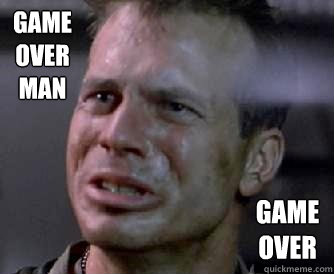



To expand on this, there are two settings you can put in
user.js/prefs.js(desktop) or via about:config (mobile), documented on the Mozilla Wiki:user_pref("media.autoplay.default", 5); user_pref("media.autoplay.blocking_policy", 2);Two bonus settings if you want to get rid of the “do you want to enable DRM?” pop-in bar when hitting one of those sites:
user_pref("media.gmp-widevinecdm.enabled", false); user_pref("media.gmp-widevinecdm.visible", false);hth