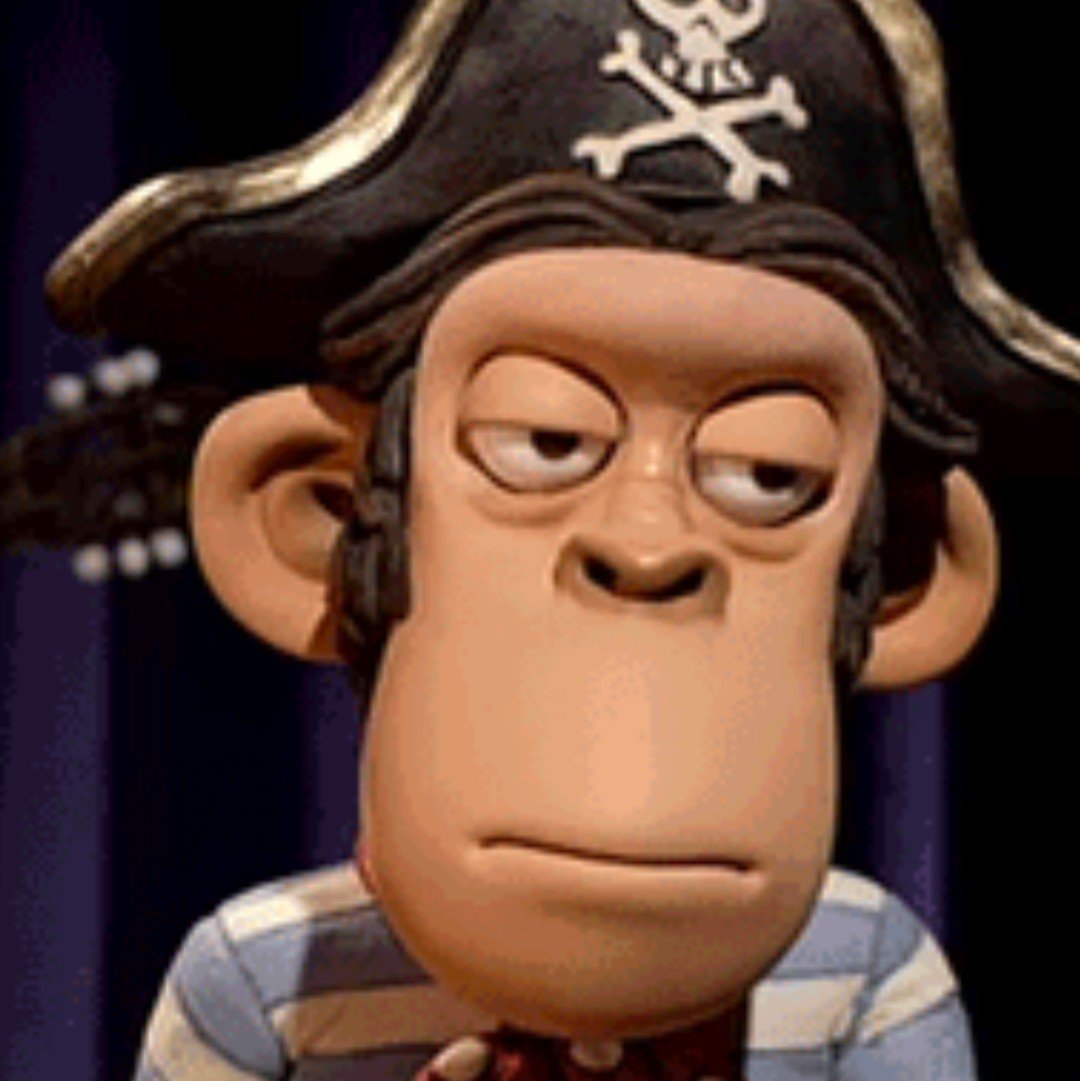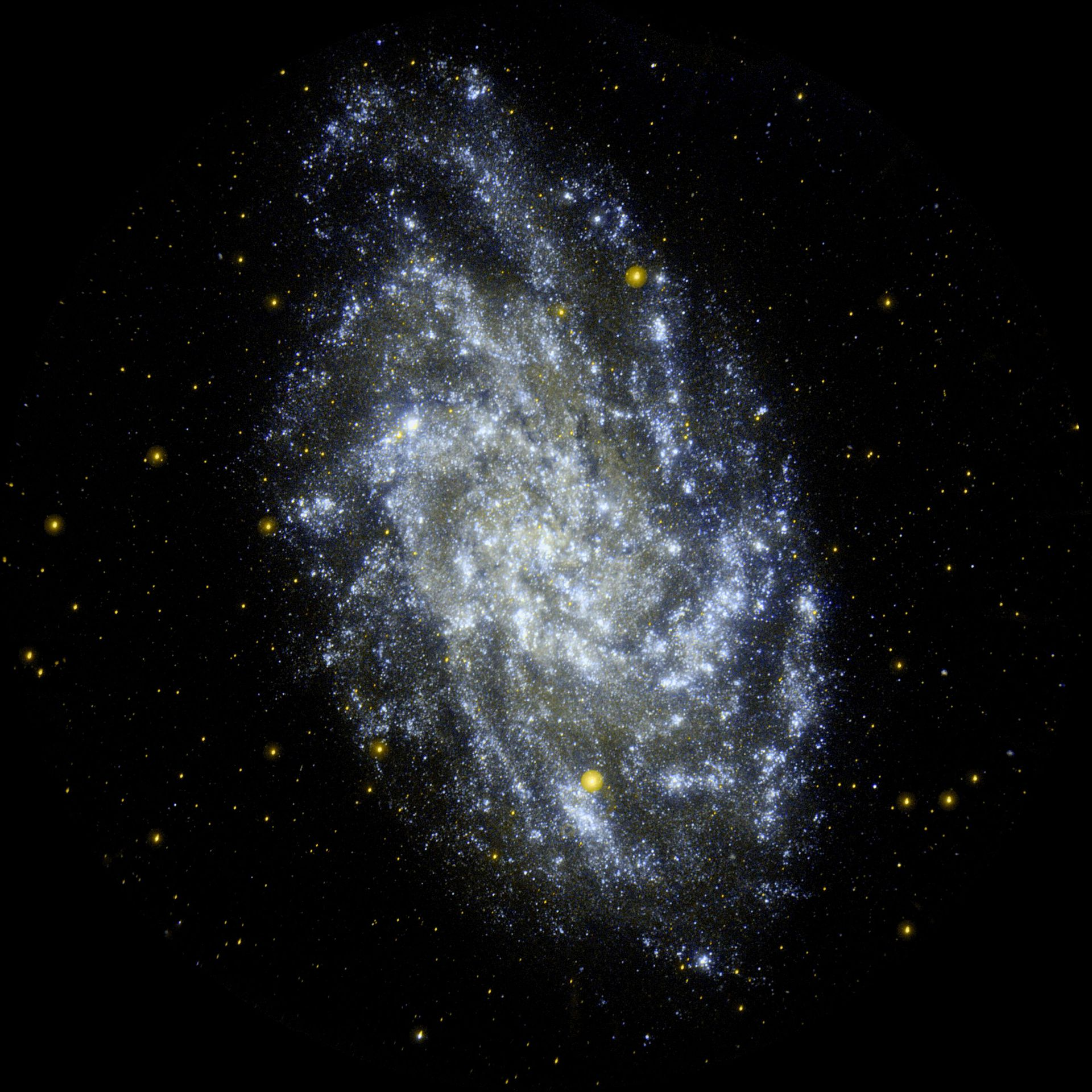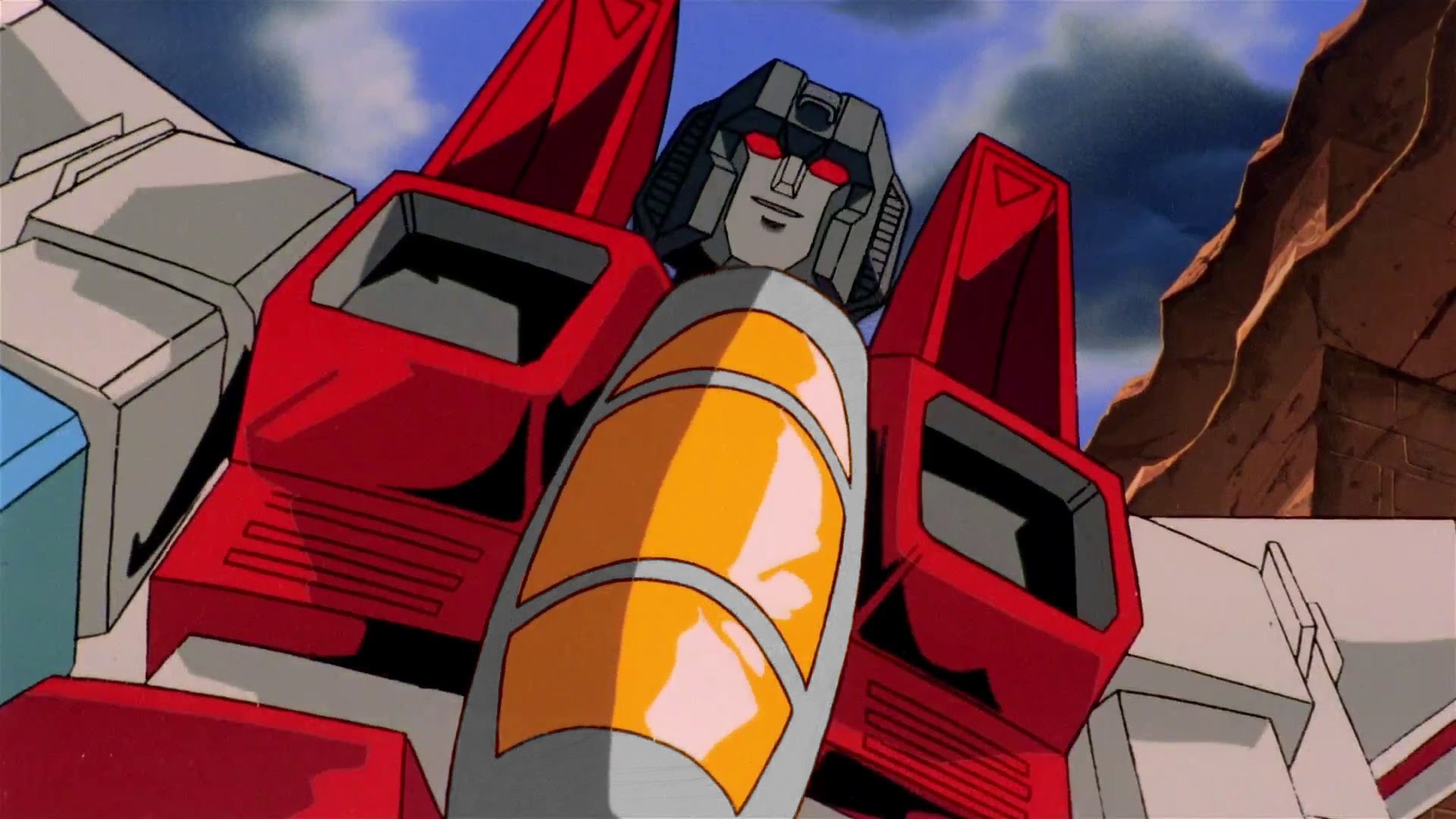- cross-posted to:
- news@lemmy.linuxuserspace.show
- technology@lemmy.zip
- cross-posted to:
- news@lemmy.linuxuserspace.show
- technology@lemmy.zip
I want a TV with NO OS.
Look into Sceptre. 4K with no OS, no ads, doesn’t ask for WiFi - just a TV.
I can find only computer monitors there.
The walmart link has some TVs, but apparently not the Amazon one, just monitors.
deleted by creator
It’s hard but not impossible, as even ‘retail displays’ run an OS in the background to control input switching, image settings etc.
Honestly the best thing to do is buy whatever TV you want (we have a couple of the LG OLEDs in our household), and don’t ever plug them into your network (or WiFi). Otherwise, with updates OS and apps become sluggish, with more ads crammed in.
Instead, use a seperate media player (e.g. Apple TV if you’re already on the iOS ecosystem, Nvidia Shield or similar for Android, HTPC if you’re so inclined etc.) - they’re more powerful, arguably more secure & private, and portable between displays if/when you upgrade.
Unfortunately EtherNet over HDMI exists so your your TV can still access the Internet if the Apple TV or Nvidia Shield has Internet access. To prevent that you have to make sure use older HDMI cable less then HDMI 1.4.
I didn’t think any devices even adopted Ethernet over HDMI
Never been implemented. It doesn’t exist.
Cables support it but zero devices made it to the consumer market and both devices would need to support it for it to work. It’s a dead standard from another era at this point. WiFi speeds have become so significant that there’s just no reason for the additional costs that would be involved.
I admit if half of the people out there who bought smart TVs started refusing to connect them to the internet and bought streaming boxes instead there might be an incentive for TV makers to try it but no incentive for streaming devices to help them do it and at that point it’s just easier for TV makers to require an internet connection or the TV doesn’t work.
Thank you for the clarification. I was not aware of this.
You’ll see these marketed as monitors sometimes, from what I’ve seen. Mostly it’s for businesses but if you want a dumb screen to connect things to, it might be called a “monitor” even if it has the form factor of a TV.
My current TV is clawing my firewall like squirrel with rabies. I’m sure the next one will too.
I just give smartTVs no network at all
Please enable internet access to setup your new TV, otherwise no TV for you.
Then you turn around and return it. Don’t encourage that behavior by just letting it happen.
If your retailer has a generous enough policy to let you return an opened TV because simply because you don’t like it. I spent $1,200 on a Sony TV with backlight bleed issues that were so bad that half the screen was tinted blue. I tried to return it or get a replacement but was told by both the retailer and Sony support that half the screen being blue was “normal for LED TVs and within acceptable parameters” and to go fuck myself.
That’s what chargebacks are for. You don’t have to rely on shitty retailers return policy.
You’re not going to win a chargeback determination in this case either.
You will be, as I was, shit out of luck.
If your credit card doesn’t let you do a chargeback for defective equipment then you need to get a better card provider.
TVs not working after purchase would qualify as defective in my opinion.
In my Country, you can Return within 1 month if you are not satisfied.
Oh no I live in the U.S. we don’t really do consumer protections.
Yea but here in the United States we have the Freedom™ to be ripped off with no recourse.
Than I only watch my drm free stuff 🤷🏻
An ad giant already owns and controls my current TV’s OS
I don’t want an OS on my next TV…
FYI for those using DNS-based adblocking: I discovered that my AndroidTV box asks 8.8.8.8 when my local DNS server blocks a request.
Block all port 53 traffic from your network outside of your DNS server/pihole itself.
Block all known DoH servers.If you want to get REALLY fancy you can write a NAT rule that will force any outgoing request on port 53 to route to your dns/pihole.
I do all of this. It’s actually funny to see the requests that were hardcoded to go somewhere. Giant fuck you to those companies.
Do DoH requests go though 443?
Yes. But there are lists of well known IPs that are serving DoH. So you can just block those. Obviously blocking 443 is not a good idea.
Damn, never digged into that I thought blocking the DNS port would be enough, thanks for the information.
What a shower of twats. Don’t block the request in that case, just redirect it to your local server that returns a 1x1 transparent png for all requests.
Depending on your router you can forward all request on port 53 to your DNS server regardless of the IP they try to use.
I always have issues with dns blocking so I tried something sneaky I redirected all DNS requests to 1.1.1.1/1.0.0.1 and it worked brilliantly, for about a month when it stopped working all together, I don’t know if a cache was wiped or google saw what I was doing and made a special exception just for me, obviously I want to believe I’m a special snowflake taking the world’s largest internet company head on in an epic battle of wits and skill but I think the cache thing might be more likely for some reason.
You mean redirecting on your router? How should google stop you from doing that? And why would you redirect to cloudflare lol
It could start using DNS over HTTPS if it had enough failed requests. Those wouldn’t be able to be redirected
Dang, so you’d have to block Google’s DNS at the router level too?
I wouldn’t mind doing it. I run my own DNS so it wouldn’t affect me, but I figure if they’re already trying 8.8.8.8 they may as well try 8.8.4.4 and perhaps more, so it’d require a bunch of firewall rules.
Now, all of that is moot point cause I hate the whole “smart TV” thing, so they’d never be connected to the internet.
Right. It’s probably easier to give it a whitelist instead of a blocklist.
I set up my firewall to block all outgoing traffic to ports 53 and 853 (except for the upstream traffic from my pihole). I suppose DoH could still sneak through though.
I connected an old laptop with linux mint and put the TV always in HDMI mode. Problem solved.
Only if you mean the tv has no web access
I disabled the wifi yes. I deleted the wifi config and cleared the password too.
Dang what an arseholes they are… I wish there was an easy way to flash it or spoof the update server or some shit that allowed us to change all this ill willed software…
EtherNet over HDMI
Then block 8.8.8.8 and use 1.1.1.1 or Quad9
Ehm, it is already like that. Most of smart TVs use Android which is under Google control, a big (if not the biggest) ad company.
I have an old 60 inch 1080p TV from the early days of smart tvs. It has a built in app for plex and youtube, a remote that works as a pointer, it’s insanely slow but it has zero ads and I’m never ever getting a newer model.
Up until that TV dies.
I’ll find one on the used market or do whatever it takes to fix it
That’s my plan too
Same here, one of our “smart” TVs needs Ethernet for networking, the other needs a Wi-Fi dongle. Rest aren’t even smart. All 1080p.
Yup. My 58" 4k LG TV has a bunch of apps (we only need Netflix and Jellyfin), and the only ads I’ve seen are in their apps, which don’t need to be opened. It’s a little slow and apparently can’t even handle Jellyfin over HTTPS, but it works well.
My SO wants a bigger TV, and I’m dreading looking through the current market to find a decent replacement. I’d really like OLED and for it to be a few inches bigger, but it seems everything has ads and spyware out of the box. Screw that…
Don’t ever connect them to the internet. Period.
If it’s required, buy a different tv. It’s not difficult to look that up beforehand.
I suspect in the near future it will be impossible to buy a TV without spyware/adware. The only option will be to not connect it to the internet and run your own Raspberry PI/SBC based solution.
Monitors aren’t being pumped full of this stuff and so won’t the premium televisions.
The super budget/sold at a loss TVs will absolutely be gutted for spyware.
Monitors aren’t being pumped full of this stuff and so won’t the premium televisions.
I have a feeling premium TVs won’t escape adware/spyware either. They can get their margin on the hardware and earn some more money on spyware; I don’t see what incentive they have to not do both. I hope I am wrong though.
You’re not wrong, there are a number of videos from Louis Rossman (right to repair advocate) on YouTube lambasting LG for doing this very thing on their high-end G-series OLED TVs; including defaulting to opt-in to marketing and providing PIR data after an automatic update.
Premium televisions are already pumped full of this stuff
Yup. I don’t know if it’s all of them, but Louis Rossmann had a video where he ranted about this BS in his high end TV.
Monitors aren’t being pumped full of this stuff
I hope this is just marketing then…
Looks at the top of the line Samsung Odessey 49"/54" ultrawide monitor. Looks at specs. Reread this comment.
Uhuh
If I worked for the manufacturer I’d just piggy back on other TVs networks to communicate. Wouldn’t work if you live in the country but for everyone else I’d just need a similar brand within wifi range.
Checking before buy buying will be possible for computer and privacy « educated » people only, that leaves almost everyone helpless in the real world, in a store facing TVs all playing the demo video. Maybe some will read Amazon reviews or do actual research… hope.
Googles been a TV OS for a while now.
Solution: get a dumb tv
Getting increasingly hard.
I finally learned why those 50" tvs are so cheap, like $200. Buy a dumb TV that’s the same size is easily 5x the price.
Then again, nobody needs a TV and I only bought one during the pandemic, then connected it to my pi hole.
unfortunately,
on some markets they are gone.
“Smart” TVs have squeezed them out.You can find them. Look for digital signage. And then start crying at the cost.
If you manage to have access to AliExpress, you can have it shipped.
When that is not an option, a big computer screen and a tv card.
Aliexprees is great for low buget electronics,
but I’m skeptical about anything larger.
Plus with EU’s hike on tarifs and delivery services quality it’s like playing worst type of gambling.A TV card(and PC obviously) with screen could be for me,
but there is no way my parents would agree to such setup.Amazon ships the exact same fare of electronics. If it serves of any consolation…
If you have a laptop, there are small USB tv tunners available. If not, a smarphone can access a good deal of content. And depending on what country you are, you might have access to your national channels (open signal ones) over the net.
For the rest: Aaaaarrrr, me ladies! May the Great Flying Spaghetti Monster fill our sails and set our course for rich waters!
Is there a reason to go for a dumb TV as opposed to just not connecting your smart TV to wifi?
People smarter than me have already had that discussion in the thread and after some heated arguments the consensus is that smart TVs have been caught actively searching for same manufacturer hardware and open wi-fi networks to access the web and call home.
So…
So don’t connect anything from the same manufacturer to wifi and check if any of your neighbour has an open WiFi network, then? I’ve checked my neighborhood and hasn’t seen any open networks just yet, so I’m lucky.
Lucky of you, then. If not, what could you do? Go door to door asking your neighbours to close their wi-fi?
That might not actually be a bad idea. Telling them their open WiFi is easily connected to from outside might finally push them to put in some form of network security. Shouldn’t be too hard unless you have a bad relationship with them.
If that opportunity arises, please try and come back to tell us how it went.
LMAO, that would be an interesting story to tell. Unfortunately, for now, all of my neighbours are at least technologically proficient enough to put in a WiFi password, or at least not stupid enough to not let the ISP technician add it during installation.
Good luck with that
The biggest ad giant in the world already controls my TV’s OS
What’s with the clickbait title?
This is not news, it has been happening since Smart TVs started being a thing.
One of the most common TV OSs is AndroidTV / GoogleTV. Google is the biggest ad company in the world.
Now all you need is a built-in camera to prove Orwell was right… only off by a few decades, really.
phones and laptops got that covered
“A convicted felon and sex offender wants to control your next country”
Anyone know of a reasonably priced OLED/QLED, >60", 4k TV without smart features?
I really don’t want the spyware and adware that come with newer smart TVs, and I’m willing to pay a bit of a premium for it. I’d also be happy with a unicorn smart TV that doesn’t have any of those anti-features.
What about just not connecting it to the network? Then put a video device on it like Roku or Apple tv or whatever.
just not connecting it to the network?
Some TVs require connecting to the network to set it up, and I’m concerned TV manufacturers will get more brazen going forward. If there’s a company that doesn’t do this nonsense, I’d rather reward them for being good instead of working around misfeatures in popular brands.
Roku
Has ads that can be disabled, at least as-of last year. Not sure how long that’ll last…
Apple TV
Apple also seems interested in ads.
Any other option will likely degrade to having ads at some point. I could probably get rid of them w/ a PiHole or something, but that could end up being a game of whack-a-mole.
I’ll probably end up w/ a Raspberry Pi or something running Kodi or similar, which is really annoying because that’s yet another thing I have to self-host just to avoid this stupid obsession with ads.
I hear Sony is a good bet
With the way Sony is treating their gaming customers lately I consider it a dead brand.
Awesome, I’ll check them out. :)
In the future we might have to hack our TV’s to make them ours…like disconnect the camera and the microphone or feed them bullshit data or inject trick hacks… 🤔 Hmm what is this thing? rm -f…copy paste to see what it does! Oh shit! Half the country looses Disney plus for a few days. And it repeats 5 times every month so they stop fucking with us.
Yeah, I’d really rather not bother and just buy a quality product for a fair price.
I know this isn’t purely TV-related, but there used to be a secret menu for Roku where you could disable home screen ads. That stopped working for me several months ago. So I recently bought an Onn box (which is basically Android TV, but had as very cluttered UI) and side-loaded one of the open source launchers onto it. It’s been a much better experience than Roku, not least because there’s are no more home screen ads.
there used to be a secret menu for Roku where you could disable home screen ads
That’s the first link. If it no longer works, I guess Roku isn’t an option anymore. 😟
I should clarify: the secret menu can still be navigated to and the options there set. But ads now appear regardless. I went back into the menu and verified the options hadn’t changed (they hadn’t). It’s like Roku has gotten wind of the exploit and ‘fixed’ their OS to ignore those options.
Some TVs require connecting to the network to set it up
Change Wi-Fi password, connect to Wi-Fi and complete setup, restore old password.
The problem is they are showing they’re willing to force firmware updates to use the TV. So even if the setup experience is decent in reviews, that could could absolutely change for the next person (i.e. they could require updates every N months).
If a company pulls that BS, I’m uninterested in buying it. I don’t care if there’s a community workaround, I’m unwilling to support a company that thinks it owns the hardware I bought.
Yah, as much as I hear people looking for non-smary TVs for this reason, that’s the correct answer. Mine is connected for convenience, and I’d rather save every mb of space on my xbox, right now there’s occasionally the small ad tucked into the input selection menu, but if it starts showing me full screen ads I’ll deny it internet and install streaming services on Xbox.
I hooked mine up to wifi once to download an update to fix a bug. Then immediately removed the network settings.
The performance on most of these TV apps is terrible anyway. And Samsung has been caught listening to mics before. Baffles me that people would leave these connected.